读取/备份Outlook .pst 文件
Outlook的默认备份文件.pst兼容性极差,甚至连Windows自家的Mail应用都不兼容。因此非常有必要将.pst文件转换成基于文本的通用格式。
引言
由于已经改用Thunderbird,我需要将过去的Outlook备份文件.pst导入Thunderbird。没想到这个简单的步骤困难重重。网上大多数方案都需要使用第三方APP,并且都是付费的,而且不能保证效果。花了不少时间,我最终我找到了可行的方案:libpst+ImportExportTools NG。
准备工作
1 | brew install libpst |
.pst文件格式转换
1 | // 建立目标文件夹 |
添加后缀后,可以使用任何文本阅读器打开.eml文件查看邮件内容。
导入Thunderbird(与备份无关)
- 在Thunderbird中建立本地文件夹
- 使用ImportExportTools导入已完成格式转换的.eml文件
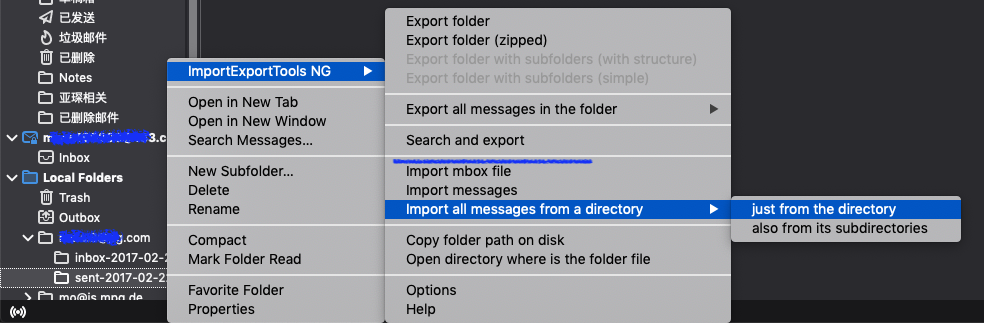
参考资料
https://www.youtube.com/watch?v=FR3Sr-AvGpA&ab_channel=Linuxwaale
https://www.flawlessrhetoric.com/Using-libpst-to-convert-PST-to-MBOX,-and-understanding-Thunderbird's-folder-structure (不需要ImportExportTools)